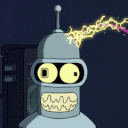First you need the image you want to be shown on here uploaded to a webspace.
Myself or AndyAdmin can help you with that, or you can sign up to sites like Photobucket who will host these images for you for free!
Once uploaded to a webspace, you\'ll need the URL address for the image... it\'ll look something like https://webspace.com/image1.jpg.
You can get that by right clicking the image you want, and selecting properties
You\'ll see it listed in the middle of the pop up window, select it and copy it or note it down somewhere.
Once you have the URL address, in a posting or in the signature section of your profile, use an [img] tag followed the by URL address you copied from your properties box, finished with [/img] to close the tag
E.g. [img]https://www.ray-lee.demon.co.uk/80Bender.gif[/img]
would bring up my avatar
How do I insert Images and Signatures?
Moderators: q292u, Ray, AndyAdmin, Stranger
Return to “FAQ / Tips & Tricks”
Who is online
Users browsing this forum: No registered users and 3 guests